Visualizer 3D Feature Update + NEW OKM Training
Latest Software Update July 2023
The major V3DS update (published in July 2023) has been extended: With the latest version you can export scans performed with 3D ground scanners, GPR and GeoSeeker also as CSV.
For better performance, additional improvements in rendering and visualization have been implemented.
Summary of the latest V3DS updates
- Open GeoSeeker and Gepard GPR 3D scans in V3DS Professional Edition
- Switch to volumetric render view for and GeoSeeker scans
- Select from additional soil types and color schemes
- Add Meta Data
- Use adaptive crosshairs
- NEW Export scan data in .csv

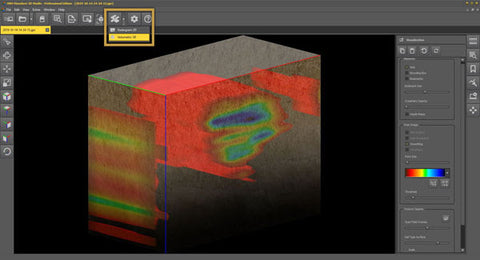


How do I get the latest software version?
New Update + Tutorial Available
Previous Software Update 3.0.15
Update your Visualizer 3D Studio software to Version 3.0.15 and get:
- Integration of new Rover UC functionalities
- Optimized sound output for Fusion Pro and Fusion Pro Plus
- Updated documentation (English)
- Updated translations
- Fixed initial scan view orientation
- Fixed connection issue for Bluetooth LE devices
Improvements on Version 3.0.13 software:
- Updated documentation (English)
- Integration of System Information (for better OKM Support)
- Optimized transformation view while scanning
- Improved Activation, PDF Report, Characteristics and operation for touchscreens
Watch our new V3DS Tutorial to learn how to use modifiers properly. The video presents a recommended workflow that allows to correct scan errors and optimize scan images.
Visualizer 3D Studio also supports scan data from previous OKM detectors!
Explore the advantages of the new software generation:
OKM Visualizer 3D Studio Standard Edition
OKM Visualizer 3D Studio Professional Edition
Compare Software Editions
OKM Detectors Collection:
OKM Rover C4 OKM Evolution NTX 3D OKM Fusion Pro 3D OKM eXp 4500 Pro







