For 2021 Model
Get your eXp 6000 update here!
Enhance your Treasure Hunts with the OKM eXp 6000 Software Update
Update Procedures:
- Download the update file.
- Copy the file to an external USB flash drive. Do not change the file name!
- Power on the eXp 6000 Control Unit and wait until the main menu is visible.
- Plug the USB flash drive into the USB port of the eXp 6000 Control Unit.
- The eXp 6000 Control Unit will detect the update file automatically. Follow the instructions on the screen to finish.
Note: Update not applicable for previous model eXp 6000 (2016-2020)! If you are not sure about your model version, please contact support@okmdetectors.com

Get your eXp 6000 update here!
Update your eXp 6000 to Version 2.4 and benefit from:
- Added function Replay in 3D Ground Scan
- Optimized graphical visualization in 3D Ground Scan
- Fixed minor bugs in GUI
Improvements in Version 2.3:
- Improved recording of scan values (processing and filtering of data)
- Optimized visual representation of 3D Ground Scans

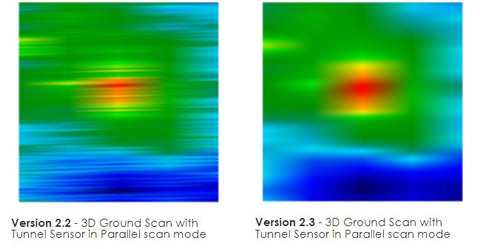
All devices ordered after May 4th 2022 already include the latest updates!
Your eXp 6000 does not have firmware version 2.3 yet? Get the latest update to achieve best scan results with your 3D ground scanner:
You don't know the firmware version of your eXp 6000?
- Power on your eXp 6000 Control Unit.
- Tap on the Info icon in the lower right corner.
- View the details about your eXp 6000 Control Unit: S/N and Firmware.



